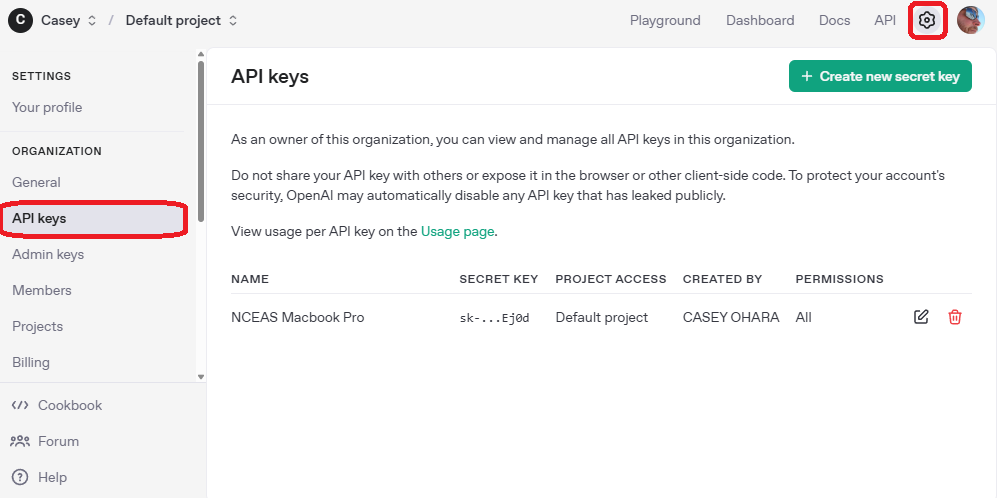AI and APIs
An introduction to accessing and using the ChatGPT API
What is an API?
- Application Programming Interface allows a user to access data from a remote server
- A RESTful API (Representational State Transfer) is a common architecture that uses standard HTTP commands (GET, POST, …)
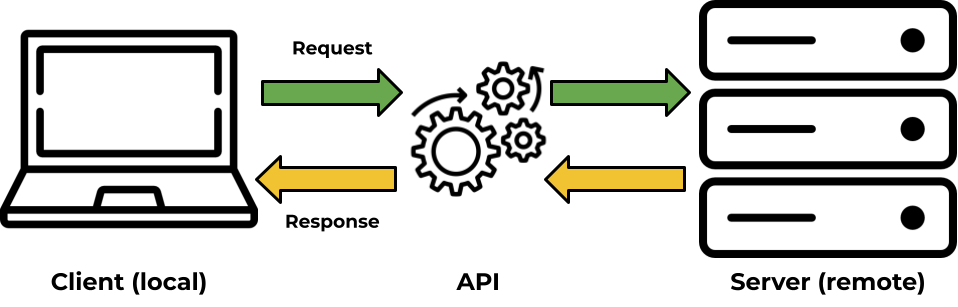
Laptop icons created by Freepik - Flaticon (flaticon.com/free-icons/laptop); Server icons created by Elias Bikbulatov - Flaticon (flaticon.com/free-icons/server); Automation icons created by Becris - Flaticon (flaticon.com/free-icons/automation)
Why use an API?
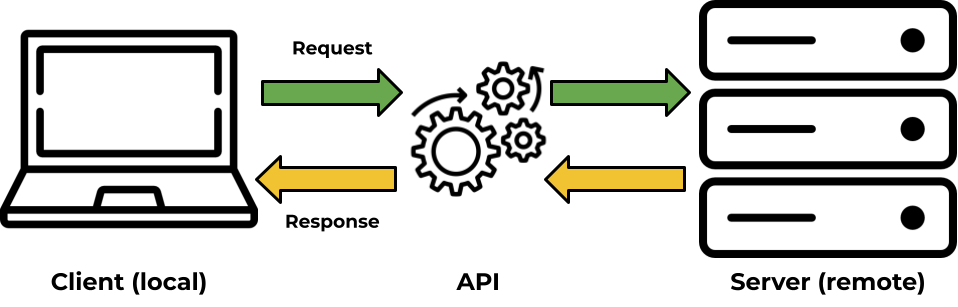
- Query and retrieve remote data for a repeatable analysis (e.g., IUCN Red List data)
- Query and retrieve remote data programatically for a website or Shiny App (e.g., The Phactory)
- Build a package or function to allow others to access data for their own nefarious schemes
Laptop icons created by Freepik - Flaticon (flaticon.com/free-icons/laptop); Server icons created by Elias Bikbulatov - Flaticon (flaticon.com/free-icons/server); Automation icons created by Becris - Flaticon (flaticon.com/free-icons/automation)
Log in to your ChatGPT account
To use the API, you need an authorized account at https://auth.openai.com/log-in.
You can sign up with OpenAI or use your Google (or other) login credentials.

OpenAI Playground tab
The basic chat interface you’ve probably seen before:
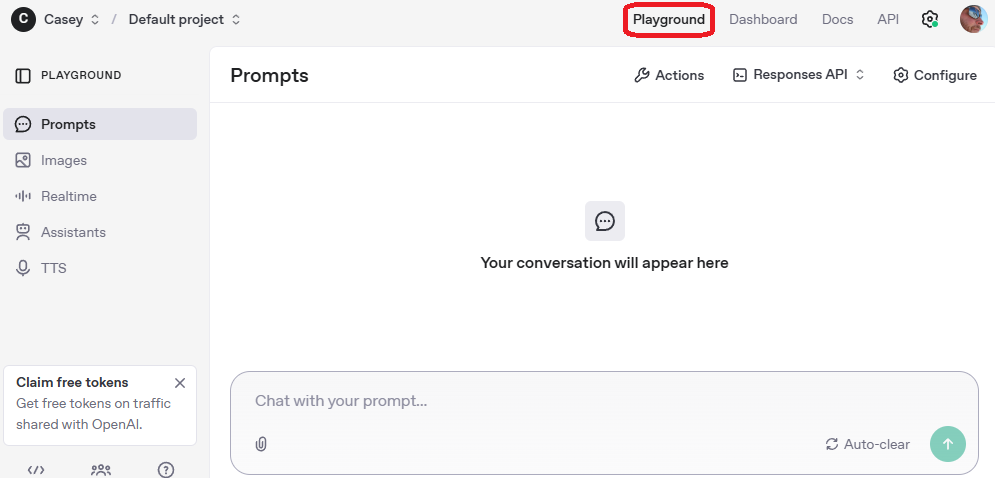
OpenAI API documentation tab
Overview of the OpenAI API. We’ll come back to this later.
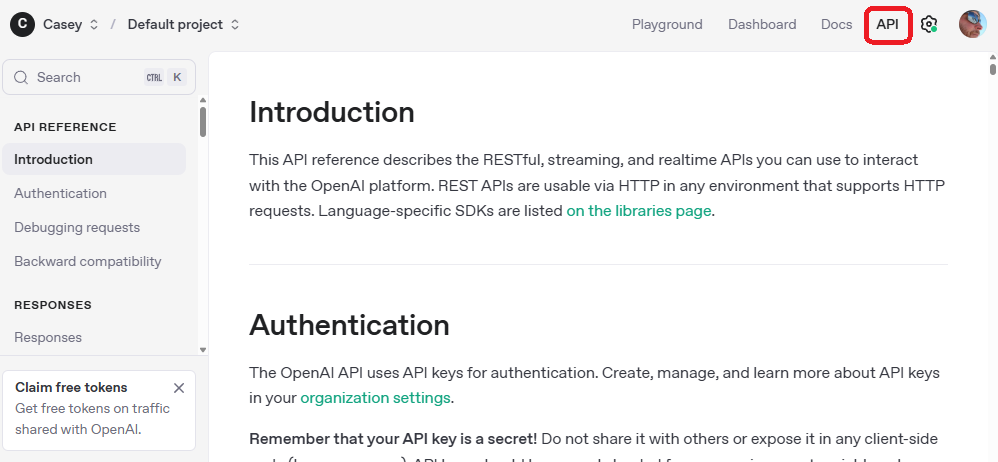
OpenAI Developer documentation tab
Instructions on accessing OpenAI API through the OpenAI Python library
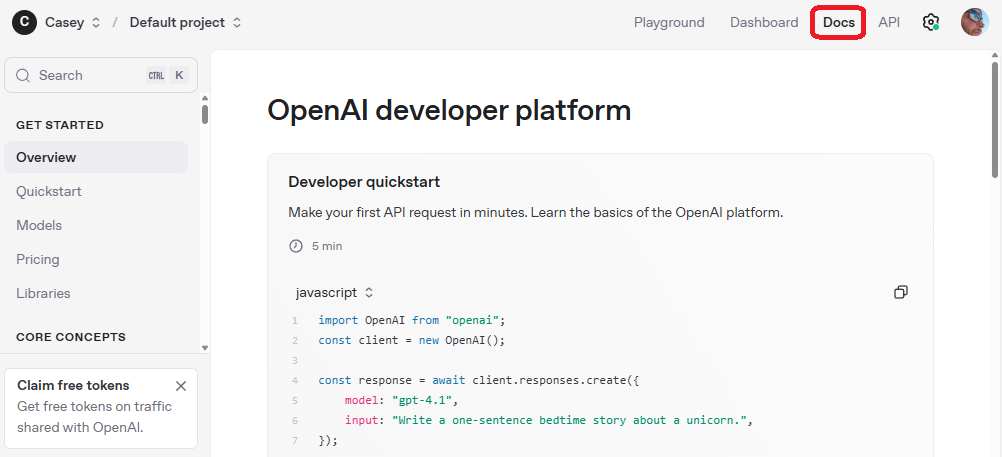
OpenAI Settings tab
We need to set up an API key and put up a little credit to use the API
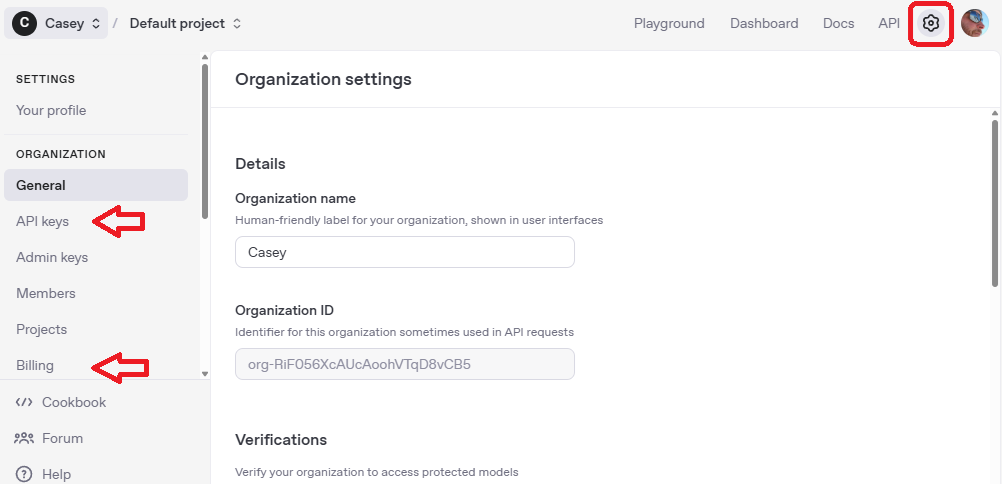
OpenAI Settings tab: billing
Add credit under Settings –> Billing (min $5, but expires after 1 year)
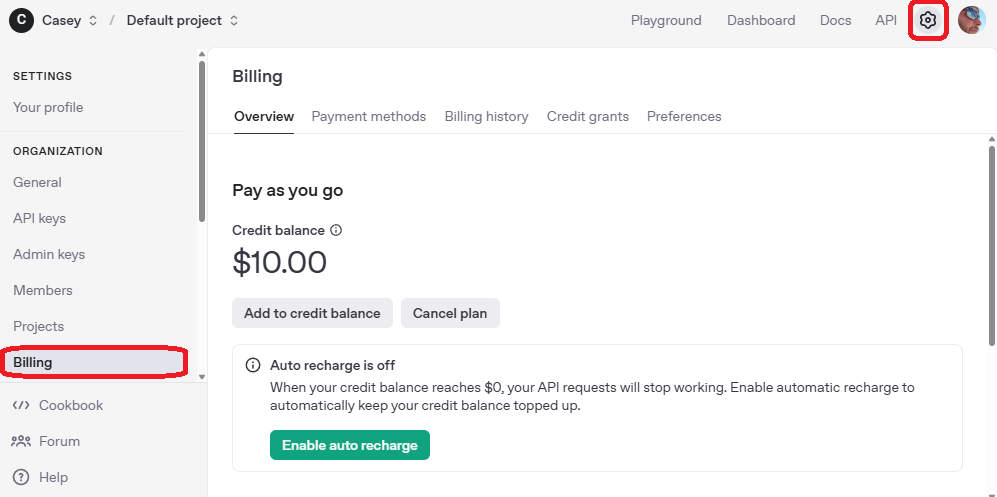
OpenAI Settings tab: API keys
Generate a new API key under Settings –> Billing